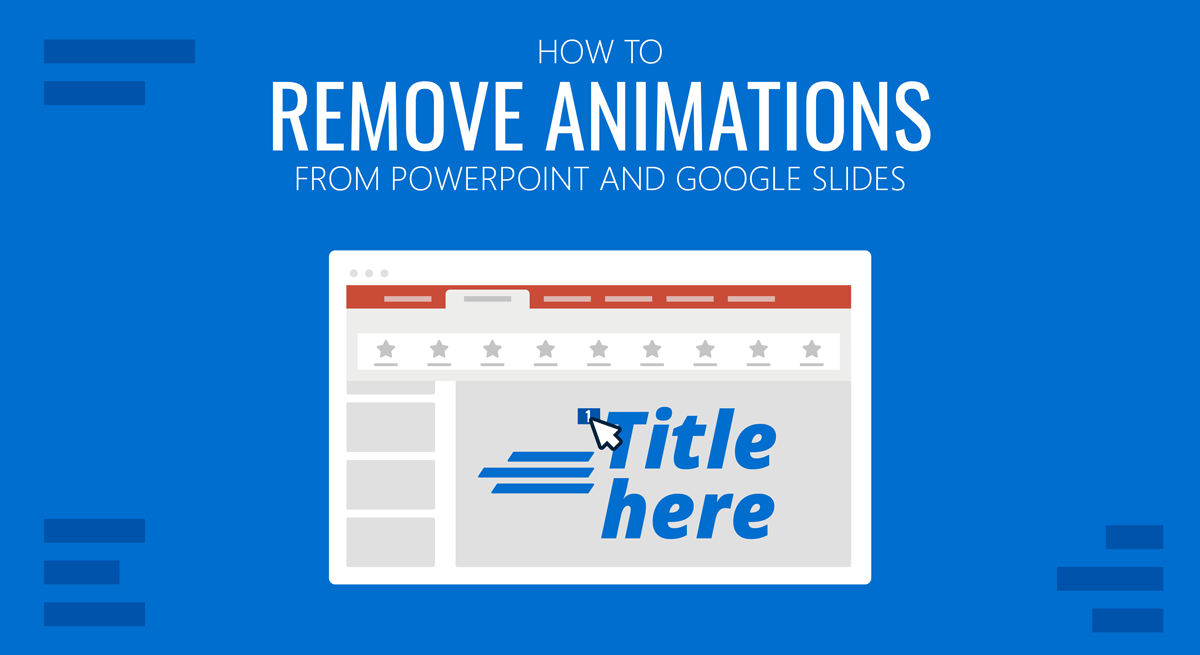
Microsoft PowerPoint and Google Slides share a feature called Animations and Transitions.
In some usage scenarios, playing animations is not necessary or appropriate due to time or viewing experience. For this reason, it would be wise to have a version of your presentation without animations. In this guide, we’ll show you how to remove animations from PowerPoint and Google Slides.
How to Remove Animations from PowerPoint
In PowerPoint, you can actually set an object or an entire slide for an animation. There are two methods to delete your animations; you can remove them individually or if there are multiple animations, you can remove them together. You can disable animations for your complete presentation.
Delete Animations by Slide
To delete animations from each slide, you’ll have to do them one by one. Here’s how you can do it:
1- Head to the Animations Tab
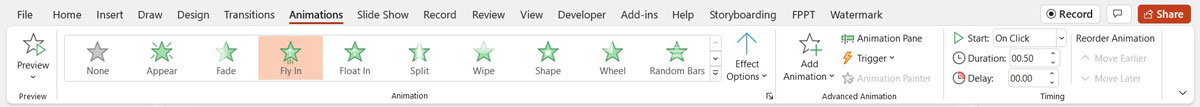
2- Highlight or choose the object that has the animation. Each animation will be numbered.
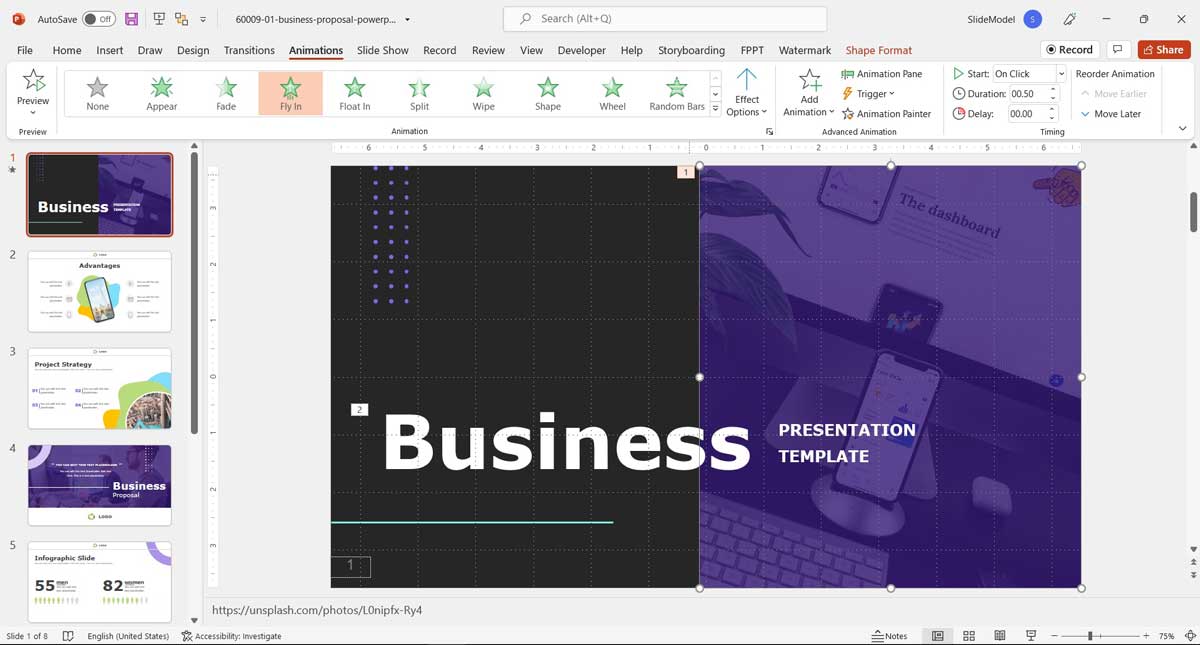
3- On the reel of different animations, select None. This will eliminate the animation on the selected object.
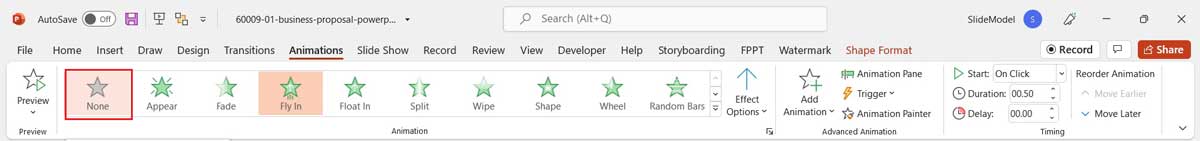
ow To Remove Animations in Google slides
Descripcion
- hhshsh
lasklsks
